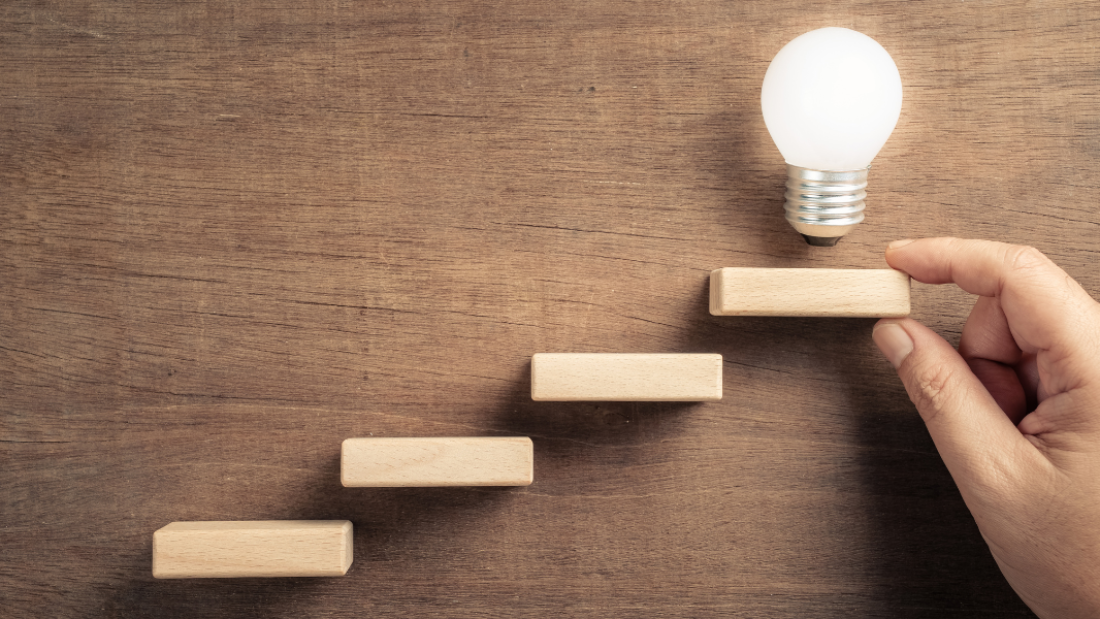Are you tired of dealing with fraudulent activities online? Looking for a reliable solution to enhance security measures? Face liveness detection, using computer vision, might just be the answer you’ve been searching for. This cutting-edge technology offers a robust way to verify identities and prevent unauthorized access through biometric authentication and face detection. By leveraging facial recognition techniques and biometric authentication, face liveness detection ensures that only real faces and not fake faces can access sensitive information or perform transactions. Stay ahead of cyber threats and safeguard your digital assets with this advanced security tool.
Overview of iOS Biometrics
Face ID
Face ID is a cutting-edge biometric security feature introduced by Apple in 2017 on the iPhone X. It utilizes facial recognition technology to unlock the device, confirm payments, and authenticate various applications. With a top-notch TrueDepth camera system, Face ID, using computer vision and deep learning, creates a detailed 3D map of the user’s face for accurate biometric authentication.
Apple’s Face ID stands out for its human-like accuracy in recognizing faces, making it a secure authentication method for users. By capturing over 30,000 invisible dots to create a precise facial map using computer vision and deep learning, Face ID ensures that only the authorized individual can access the device, enhancing security significantly with biometric authentication.
Touch ID
Before Face ID, Apple introduced Touch ID, a fingerprint recognition feature embedded in the home button of older iPhone models. Touch ID allows users to unlock their devices and make secure payments by simply placing their finger on the sensor. This human-friendly biometric authentication method offers convenience and speed without compromising security.
Biometric Security in Modern Applications
In today’s digital landscape, where cyber threats are rampant, biometric security plays a crucial role in safeguarding sensitive information. iOS biometrics like Face ID and Touch ID offer an additional layer of protection beyond traditional passcodes or PINs. By utilizing unique biological characteristics such as fingerprints or facial features, these technologies ensure that only authorized individuals can access personal data.
Importance
Enhances security
Prevents unauthorized access
Provides seamless user experience
Evolution of Biometric Technology in iOS Devices
Over the years, Apple has continuously improved its biometric authentication methods to enhance user experience and security. The evolution from Touch ID to Face ID represents a significant advancement in biometric technology, offering users more secure and convenient ways to interact with their devices. With each iteration, Apple refines its biometric systems to provide top-tier security features while maintaining ease of use.
Evolution
Introduction of Touch ID
Advancement to Face ID
Ongoing improvements in accuracy and speed
Role of Face Liveness Detection
Enhanced Security
Face liveness detection plays a crucial role in enhancing security by preventing unauthorized access through spoofing attacks. By verifying the liveness of a face, this technology ensures that the user is physically present during authentication. This feature effectively combats fraudulent attempts to deceive facial recognition systems.
Real-Time Verification
Real-time verification provided by face liveness detection is essential in user authentication processes. It allows for instantaneous validation of the user’s identity, offering a seamless and efficient experience. With real-time monitoring, any suspicious activities or irregularities can be identified promptly, further strengthening the security measures in place.
User Trust and Acceptance
The implementation of face liveness detection significantly impacts user trust and acceptance of biometric systems. Users are more likely to embrace biometric authentication methods when they are assured of the reliability and accuracy of the system. By incorporating liveness detection, users feel more confident in the security measures employed, fostering trust in the overall authentication process.
Technology Behind Face Liveness Detection
Algorithms
Face liveness detection models utilize sophisticated algorithms to distinguish between real faces and fake face images. One common method involves analyzing facial movements or changes in skin texture to verify the authenticity of a face. These algorithms play a crucial role in preventing spoofed faces and deepfake attacks.
Hardware Requirements
Effective implementation of liveness detection technology requires specific hardware components. High-resolution cameras capable of capturing detailed facial features are essential for accurate detection. Infrared sensors can help detect depth and texture variations on a face, enhancing the system’s ability to differentiate between real faces and spoofed ones.
Machine Learning
Machine learning plays a pivotal role in enhancing the accuracy of face liveness detection systems. By training models on vast datasets containing diverse facial expressions and movements, machine learning algorithms can learn to identify patterns associated with genuine faces. This continuous learning process enables the system to adapt to new challenges, such as emerging deepfake technologies.
Selecting a Face Liveness SDK
Accuracy
When choosing a face liveness SDK, accuracy stands out as a critical factor. Look for SDKs that offer high accuracy rates in detecting spoof attacks, ensuring the security of your system. Ensure the SDK can differentiate between real faces and fake ones with precision.
Speed
Consider the speed of the face liveness SDK in processing and verifying facial data. Opt for an SDK that provides fast authentication processes to enhance user experience. A quick detection speed is crucial for real-time applications like mobile banking or access control systems.
Integration Ease
Evaluate the integration ease of different face liveness SDKs with your existing systems. Choose an SDK that seamlessly integrates with your platform, minimizing development time and effort. Look for SDKs with clear documentation and support to facilitate smooth integration processes.
Vendor Support
Vendor support plays a vital role in the effectiveness of a face liveness SDK. Prioritize SDKs offered by vendors who provide timely support and assistance. Responsive vendor support ensures any issues or queries are addressed promptly, minimizing disruptions to your operations.
Documentation Quality
In the selection process of a face liveness SDK, consider the quality of documentation provided by the vendors. Opt for SDKs with comprehensive documentation that offers clear guidelines on integration, usage, and troubleshooting. Well-documented SDKs streamline the implementation process and aid developers in utilizing the SDK effectively.
Comparison of Features
To make an informed decision, compare the features of different face liveness SDKs based on accuracy, speed, integration ease, vendor support, and documentation quality. Create a checklist highlighting these aspects to assess each SDK objectively. Consider conducting trials or demos to experience firsthand how each SDK performs in real-world scenarios.
Pros and Cons
Pros: High accuracy rates, fast processing speed, seamless integration.
Cons: Potential compatibility issues with existing systems, varying levels of vendor support.
Integrating with iOS Biometrics
Compatibility Considerations
When integrating face liveness detection with iOS biometrics, it’s crucial to consider the compatibility between the selected Face Liveness SDK and the different iOS versions. Ensure that the SDK supports the specific iOS version your application targets.
Integration Steps
SDK Installation: Begin by downloading the Face Liveness SDK provided by your chosen vendor. Follow their installation instructions carefully to integrate it into your iOS project seamlessly.
Biometric Configuration: Configure the biometric settings within your iOS app to enable face liveness detection. This involves setting up permissions and enabling the necessary features for biometric authentication.
SDK Initialization: Initialize the Face Liveness SDK within your app’s codebase. This step is crucial for establishing communication between the SDK and your application.
User Interface Implementation: Design and implement a user-friendly interface that prompts users to perform facial actions for liveness detection. Ensure that the interface aligns with Apple’s Human Interface Guidelines for a consistent user experience.
Testing and Validation: Thoroughly test the integration to ensure seamless functionality across different iOS devices and versions. Conduct extensive validation to verify that face liveness detection works accurately and reliably.
Testing Tips
Device Variety: Test the integration on a range of iOS devices to ensure compatibility and performance consistency.
Edge Cases: Validate the face liveness detection in various scenarios, including different lighting conditions and angles, to enhance accuracy.
Error Handling: Implement robust error handling mechanisms to address any issues that may arise during the integration process or while using the feature.
Performance Optimization: Optimize the face liveness detection algorithm for efficient performance without compromising accuracy.
User Experience Tips
Clear Instructions
When implementing face liveness detection, providing clear instructions is crucial. Ensure that users understand the process easily. Use simple language and visual cues to guide users through each step.
Guiding real users on how to position their faces correctly can minimize errors and frustration. By incorporating intuitive prompts, such as “Turn your head slightly to the left,” you enhance the user experience.
Minimizing False Rejections
To enhance user satisfaction, it’s essential to minimize false rejections during face liveness detection. Fine-tune the system to reduce instances where legitimate customers are denied access.
Adjusting the sensitivity of the detection algorithm can help in this regard. Striking a balance between security and convenience is key. Regularly analyzing data to identify patterns causing false rejections is also beneficial.
Seamless Process Flow
Creating a seamless process flow for user videos is paramount. Avoid unnecessary steps that could confuse users. Streamline the authentication process to be quick and efficient.
Consider implementing a progress bar to show users how far they are in the verification process. This visual indicator can reduce anxiety and provide reassurance.
Personalized User Experience
Tailoring the user experience based on individual preferences can also improve face liveness detection. Allowing users to set up a unique username or customize settings adds a personal touch.
Optimizing Performance
Regular Updates
Keep machine learning algorithms up-to-date to enhance the speed and accuracy of face liveness detection. Regular updates ensure that the system can effectively identify and prevent spoofing attempts.
Maintaining the software development kit (SDK) is crucial for optimal performance. By updating the SDK regularly, you can leverage the latest advancements in machine learning to improve detection capabilities.
Efficient Data Storage
Optimize data storage to streamline face liveness detection processes. Storing data efficiently reduces processing time, enhancing the overall speed of the system.
By implementing edge computing, you can enhance the speed of face liveness detection. Processing data closer to its source minimizes latency, improving the efficiency of the system.
Balancing Security and User Experience
Strive to strike a balance between robust security measures and seamless user experience. While stringent security protocols are essential for preventing fraud, they should not compromise user convenience.
Ensuring a high detection score is vital for effective face liveness detection. By fine-tuning image matching algorithms, you can achieve a balance between accuracy and user-friendly interactions.
Security and Privacy Essentials
Data Protection
Face liveness detection plays a crucial role in enhancing security by ensuring that only authorized users can access sensitive information. By utilizing this technology, organizations can add an extra layer of protection against unauthorized access attempts. Implementing face liveness detection helps in preventing fraudulent activities and safeguarding valuable data from potential breaches.
Regulatory Compliance
Compliance with regulations such as the General Data Protection Regulation (GDPR) and the California Consumer Privacy Act (CCPA) is paramount when handling biometric data in face liveness detection systems. Authentication processes involving biometric data must adhere to strict guidelines to protect user privacy and prevent misuse. Organizations must prioritize compliance with these regulations to maintain trust with their users and avoid legal repercussions.
User Consent and Transparency
Ensuring user consent and transparency in data usage is essential for building trust with users. Organizations should provide clear information about how biometric data is collected, stored, and used for face liveness detection purposes. Obtaining explicit consent from users before capturing their biometric information is crucial to respecting their identity and maintaining ethical standards. Transparency regarding the purpose and usage of biometric data helps in establishing a positive relationship with users and fostering a sense of confidence in the security measures implemented.
Final Thoughts
In wrapping up, you’ve delved into the realm of iOS biometrics and the crucial role face liveness detection plays in enhancing security. Understanding the technology, selecting the right SDK, and optimizing performance are vital steps in integrating this feature seamlessly. By prioritizing user experience and adhering to security essentials, you pave the way for a robust and reliable system.
Take the insights gained here and apply them to fortify your app’s biometric capabilities. Stay updated on advancements in face liveness detection to ensure your system remains at the forefront of security measures. Your commitment to these practices not only enhances user trust but also sets your app apart in a competitive landscape.
Frequently Asked Questions
What is the significance of Face Liveness Detection in iOS Biometrics?
Face Liveness Detection in iOS Biometrics enhances security by verifying that a live person is present during authentication, preventing spoofing attempts using static images or videos.
How does Face Liveness Detection technology work?
Face Liveness Detection technology analyzes facial micro expressions, eye movements, or 3D depth to confirm the presence of a live person, ensuring accurate biometric authentication.
How can I select the right Face Liveness SDK for my iOS app?
Consider factors like accuracy, ease of integration, platform compatibility, and developer support when selecting a Face Liveness SDK for seamless integration with your iOS app.
What are some user experience tips for implementing Face Liveness Detection?
Optimize user experience by providing clear instructions, feedback on successful detection, and intuitive guidance during the face recognition process to ensure a smooth and user-friendly authentication experience.
Why is optimizing performance crucial when implementing Face Liveness Detection?
Optimizing performance ensures fast and reliable face authentication processes, enhancing user satisfaction and overall app efficiency while maintaining high levels of security against fraudulent activities.