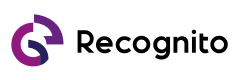Ever wondered how cutting-edge technology can distinguish between a real person and a mere image or video? Enter face liveness detection – the game-changer in security and authentication measures using computer vision and camera to distinguish real faces from fake faces. This innovative solution ensures that only live individuals can access sensitive information, keeping fraudsters at bay. With face liveness detection, organizations can bolster their defenses against unauthorized access and identity theft, providing peace of mind to both businesses and users alike. Stay ahead of the curve with this revolutionary technology that prioritizes security without compromising user experience.
Key Takeaways
- Implement face liveness detection for enhanced security when using remote desktop access.
- Protect sensitive data by incorporating liveness detection as an additional layer of authentication.
- Prioritize user experience by seamlessly integrating face liveness detection into authentication processes.
- Ensure trust and compliance in remote work environments through the use of advanced liveness detection technologies.
- Address privacy concerns by choosing face liveness detection solutions that prioritize data protection and user privacy.
- Explore various use cases and applications of face liveness detection to understand its versatility and benefits.
Exploring Remote Desktop Access
Implementing Secure Solutions
Utilize time-based face liveness detection, biometric authentication, computer vision, deep learning, and data augmentation to enhance security when accessing remote desktops. This technology ensures that a real person is present during login attempts, preventing unauthorized access.
Consider integrating video stream analysis into the face liveness detection process. By analyzing live video feeds using computer vision and deep learning, the system can verify the user’s identity in real-time, adding an extra layer of security.
Leveraging VPNs for Encrypted Connections
Employ virtual private networks (VPNs) to establish secure and encrypted connections between remote devices and desktops. VPNs create a private network over a public internet connection, safeguarding data transmission.
Ensure that VPNs are properly configured to provide end-to-end encryption for all data exchanged between the remote device and the desktop. This encryption prevents unauthorized parties from intercepting sensitive information.
Embracing Cloud-Based Services
Consider adopting cloud-based remote desktop services to enhance scalability and flexibility in remote work environments. Cloud solutions enable employees to access their desktops from any location with an internet connection.
Cloud-based services offer centralized management of remote desktops, making it easier for IT teams to deploy updates and patches across multiple devices simultaneously. This centralized approach streamlines maintenance tasks and enhances overall efficiency.
Enhancing Security through Liveness Detection
Multi-Factor Authentication
Face liveness detection plays a crucial role in enhancing security measures by incorporating it into multi-factor authentication systems. This technology ensures that the user trying to access a system is indeed present and authenticates their identity in real-time. By combining face liveness with traditional authentication methods like passwords or PINs, organizations can significantly strengthen their user verification processes.
Implementing face liveness checks as part of multi-factor authentication adds an extra layer of security, making it harder for unauthorized users to gain access to sensitive information. This approach not only verifies the user’s identity but also confirms their physical presence at the time of authentication. As a result, the risk of fraudulent activities such as identity theft or unauthorized access is substantially reduced.
Real-Time Monitoring
Incorporating real-time face liveness checks into security protocols is essential for preventing unauthorized access to critical data. These checks continuously monitor the user’s facial movements and expressions during the authentication process, ensuring that the individual is live and actively participating in the verification process. By analyzing factors such as blinking, head movement, and facial expressions, the system can detect any signs of tampering or impersonation.
Pros:
- Enhanced security measures against fraudulent activities
- Strengthened user verification processes
- Reduced risk of unauthorized access to sensitive data
Cons:
- Potential challenges with accuracy in certain environmental conditions
- Additional hardware requirements for real-time monitoring
Secure User Verification
Protecting Sensitive Data
Encrypt Data
Encrypt sensitive data using strong encryption algorithms to ensure confidentiality and prevent unauthorized access. Utilize industry-standard encryption techniques to secure the dataset both at rest and in transit.
Implement robust encryption protocols to safeguard sensitive information from potential breaches. Encryption adds an extra layer of security, making it challenging for cybercriminals to decipher or manipulate the data.
Access Controls
Enforce strict access controls and user permissions to regulate who can view, edit, or delete the data. By setting up granular permissions, you can limit access based on roles and responsibilities within the organization.
Establish role-based access controls (RBAC) to assign specific privileges to different users. RBAC ensures that only authorized personnel can interact with the dataset, reducing the risk of unauthorized exposure.
Security Updates
Regularly update security protocols and patches to shield the data from evolving cyber threats. Stay abreast of the latest security vulnerabilities and apply patches promptly to mitigate risks effectively.
Frequent updates help in addressing newly discovered vulnerabilities that could compromise the integrity of the data. By staying proactive with security updates, you fortify your defenses against potential breaches.
User Experience and Authentication
Seamless Authentication
Implementing biometric authentication methods, especially utilizing face liveness technology, can significantly enhance the user experience. By incorporating these advanced technologies, users can seamlessly authenticate their identities without the need for complex passwords or security questions. This streamlined process not only improves user satisfaction but also enhances the overall security of the system.
Utilize a combination of face recognition and liveness detection to ensure that the user attempting to access the system is indeed present in front of the screen. This multi-step validation process adds an extra layer of security, reducing the risk of unauthorized access. By capturing various facial parameters and analyzing them in real-time, the system can verify the user’s identity with a high degree of accuracy.
User-Friendly Interface
Designing an intuitive and user-friendly interface plays a crucial role in enhancing the authentication experience. Incorporate clear instructions and visual cues to guide users through the authentication process effortlessly. By simplifying the steps required for validation, users are more likely to engage with the system regularly.
Pros:
- Enhanced security through biometric authentication.
- Improved user experience with seamless authentication processes.
- Reduced reliance on traditional password-based systems.
Cons:
- Potential challenges with varying lighting conditions affecting face recognition accuracy.
- Dependency on device compatibility for optimal performance.
Personalization and Customization
Allow users to personalize their authentication settings based on their preferences. For instance, users can choose between different levels of security based on their comfort level. Providing options for customizing facial recognition parameters can further tailor the authentication process to individual preferences.
Trust and Compliance in Remote Work
Data Protection Regulations
Implementing face liveness detection in remote work settings requires compliance with data protection regulations. Organizations must ensure that the technology used for face liveness detection adheres to privacy laws.
To maintain compliance, companies should conduct regular assessments to verify that the data collected through face liveness detection is securely stored and processed. This ensures that employees’ personal information remains protected.
Transparent Communication
Building trust with employees is essential when deploying face liveness detection for remote work. Transparently communicating the purpose and benefits of this technology fosters a sense of trust among the workforce.
By openly discussing how face liveness detection enhances security measures in remote work environments, organizations can alleviate any concerns or uncertainties that employees may have.
Regular Audits
Regularly auditing remote work setups is crucial to ensure ongoing compliance with industry standards. Conducting periodic checks on the implementation of face liveness detection helps identify any potential vulnerabilities or areas for improvement.
Addressing Privacy Concerns
Implementing Privacy-Enhancing Technologies
Implementing privacy-enhancing technologies is crucial in safeguarding user data during face liveness checks. By utilizing advanced algorithms, spoof attacks can be detected more effectively, ensuring the verification of real faces over fake faces.
Providing Transparent Information to Users
It is essential to provide clear information to users regarding the utilization and storage of their biometric data. By offering transparency, users can make informed decisions about participating in face liveness detection processes, enhancing overall trust and compliance.
Ensuring Compliance with Regulations
Compliance with privacy regulations such as GDPR is paramount when collecting and processing biometric information for face liveness detection. Adhering to these regulations not only protects user privacy but also establishes a framework for ethical use of face ROI technology.
Use Cases and Applications
Age Verification
Face liveness detection finds extensive use cases in age verification processes online. By integrating this technology, platforms can ensure compliance with age-related regulations without compromising user experience. For instance, services offering age-restricted content can use face liveness to verify the actual age of users before granting access.
Bot Detection
Enhancing the security of online services is crucial, and developers are turning to face liveness for bot detection. By actively checking for facial movements and responses, systems can distinguish between human users and automated bots attempting unauthorized access. This approach significantly reduces the risk of fraudulent activities and protects user data effectively.
Presentation Attacks Prevention
One critical aspect of face liveness detection is its ability to mitigate presentation attacks, where fraudsters use static images or videos to deceive the system. By incorporating advanced algorithms and techniques like computer vision, organizations can detect such attempts accurately. This ensures that only live faces pass the verification process, enhancing overall security measures.
Real-Time Monitoring
Implementing face liveness technology enables real-time monitoring of user interactions. By leveraging a device’s camera and artificial intelligence, systems can continuously analyze facial features for authenticity during active sessions using Face Liveness Detection Docker Image Source. This constant vigilance helps prevent unauthorized access attempts and ensures a seamless user experience without compromising security protocols.
Source Code Integration
For developers looking to integrate face liveness into their applications, having access to reliable source code is essential. Open-source libraries and frameworks provide a solid foundation for building robust face liveness solutions. By incorporating pre-existing scripts and codes, developers can expedite the development process while ensuring the accuracy and efficiency of their implementations.
Understanding How It Works
Types of Attacks
Face liveness detection operates by analyzing various facial movements and responses to distinguish between a live person and a spoof attempt. Deep learning algorithms play a crucial role in this process, enabling the system to learn and adapt to new scenarios efficiently.
Detection Mechanisms
By utilizing sophisticated information extracted from facial features, face liveness detection systems can accurately assess the legitimacy of a face. These mechanisms often involve tracking eye movement, blinking patterns, or even requesting specific facial gestures in real-time.
Preventing Spoofing Attempts
One common type of attack that face liveness detection can effectively counter is the use of printed photographs or videos to deceive the system. By prompting users to perform random actions like smiling or nodding, these systems ensure that only genuine users can pass the verification process.
Amazon Rekognition Face Liveness Features
Amazon Rekognition Face Liveness offers a robust set of tools for implementing secure face verification processes. With high accuracy rates and quick response times, this service enhances security measures across various industries.
Benefits for Diverse Use Cases
The Amazon Rekognition Face Liveness solution caters to a wide range of applications, including identity verification in banking, access control in corporate environments, and secure authentication for online transactions. Its versatility and reliability make it a valuable asset for businesses seeking advanced security measures.
Summary
You’ve delved into the realm of face liveness detection, uncovering its pivotal role in enhancing remote desktop access security. By safeguarding sensitive data and fortifying user authentication, this technology not only bolsters trust and compliance in remote work settings but also addresses privacy concerns effectively. Understanding how face liveness detection works opens up a world of possibilities for its diverse applications across various industries. As you navigate through the nuances of this innovative solution, remember that prioritizing security measures like face liveness detection can revolutionize your approach to remote work.
Embrace the power of face liveness detection to elevate your security standards and ensure seamless operations in remote environments. Stay proactive in exploring its potential applications and integrating it into your systems to fortify your defenses against evolving cybersecurity threats. Your commitment to leveraging cutting-edge solutions like face liveness detection will set you on a path towards a more secure and efficient remote work experience.
Frequently Asked Questions
What is face liveness detection?
Face liveness detection is a security feature that ensures the user is physically present during authentication, preventing spoofing attacks using photos or videos.
How does face liveness detection enhance security?
By verifying the liveliness of a user through real-time facial movements, face liveness detection significantly reduces the risk of unauthorized access and identity fraud in various applications.
What are the benefits of implementing face liveness detection for user experience?
Implementing face liveness detection enhances user experience by providing a seamless and secure authentication process, eliminating the need for complex passwords and improving overall user satisfaction.
In what use cases can face liveness detection be applied?
Face liveness detection can be applied in diverse scenarios such as online banking, e-commerce transactions, remote work access, border control, and any other situation requiring secure identity verification.
How does face liveness detection address privacy concerns?
Face liveness detection prioritizes user privacy by focusing solely on detecting liveliness without storing sensitive biometric data, ensuring compliance with data protection regulations and maintaining user confidentiality.