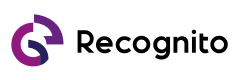Are you ready to revolutionize your facial recognition applications with Dockerized efficiency? Dive into the world of seamless deployment and scalability as we explore the power of Dockerized face recognition. Unleash the potential of your projects by harnessing the flexibility and reliability that Docker containers offer. Say goodbye to compatibility issues and hello to a streamlined development process that maximizes productivity. Join us on this journey to discover how Dockerization can elevate your face recognition systems to new heights.
Understanding Dockerized Face Recognition
Docker Role
Docker simplifies the deployment of face recognition applications by encapsulating them into containers. These containers include all dependencies and libraries required for the application to run smoothly.
Containers created with Docker ensure that the face recognition algorithm can be easily replicated across different environments without worrying about compatibility issues. This significantly reduces deployment time and minimizes errors during setup.
Scalability and Portability
One of the key advantages of using Docker for facial recognition is scalability. Docker allows developers to scale up or down based on the demand for face recognition solutions. By spinning up additional containers, the system can handle increased workloads efficiently.
Moreover, portability is a major benefit when deploying face recognition machine learning models using Docker. Developers can package the entire application along with its dependencies into a container, making it easy to move across various platforms seamlessly.
Machine Learning Integration
Integrating machine learning frameworks within Docker containers enhances the performance of facial recognition models. By utilizing facial recognition server SDKs and frameworks like TensorFlow or PyTorch, developers can leverage the power of machine learning algorithms to improve accuracy and speed in face detection.
Furthermore, Docker enables developers to experiment with different machine learning models for face feature extraction or facial recognition code without affecting the underlying system. This flexibility allows for rapid prototyping and testing of new algorithms for identification and verification purposes.
Common Issues in Dockerized Face Recognition
Compatibility Challenges
When utilizing Docker images for face recognition, compatibility issues often arise with various face recognition libraries. Different faces and masked faces can lead to discrepancies in recognition accuracy. This can be attributed to variations in lighting, angles, and facial expressions. Ensuring that the chosen Docker image is compatible with the specific face recognition library being used is crucial.
Resource Allocation and Performance Bottlenecks
One of the significant challenges in dockerized face recognition is related to resource allocation and performance bottlenecks within containers. Face quality and face comparison tasks require substantial computational resources, which can strain container environments if not managed efficiently. Balancing resource allocation to optimize performance without overwhelming the system is essential for smooth operation.
Impact of Outdated Dependencies
Outdated dependencies pose a critical threat to the functionality of face recognition systems deployed via Docker. When comparing Docker images, it’s vital to consider the versions of underlying libraries and frameworks. Face orientation accuracy and overall system stability can be compromised by using outdated dependencies, leading to errors in face detection and recognition processes.
Debugging Techniques and Tools
Docker Logs
When encountering issues in dockerized face recognition, Docker logs serve as a vital tool for debugging. By running the docker logs <container_id> command, developers can access real-time logging information from the container. This allows for quick identification of errors or unexpected behaviors within the application.
Container Inspection Commands
Container inspection commands provide a detailed overview of the container’s configuration and settings. Developers can utilize commands like docker inspect <container_id> to extract information such as network configurations, environment variables, and volumes attached to the container. This insight is crucial for pinpointing potential misconfigurations causing errors.
Visual Debugging Tools
Employing visual debugging tools enhances the analysis of face recognition model performance within containers. Tools like Postman enable developers to send requests to the API endpoints and visualize responses. By examining the Postman collection, developers can test different scenarios, verify data inputs, and ensure the correct functioning of the biometric technology.
Unit Tests
Unit tests play a significant role in identifying and resolving issues early in the development process. By creating test cases that validate specific functionalities of the face recognition system, developers can ensure that each component operates as expected. Running tests on machine code and SDK integrations helps detect bugs related to mouth opening, eye closure, or other facial gestures.
Base64 Encoding
When working with image data in face recognition applications, developers often encounter scenarios where images need to be encoded in base64 format for processing. Understanding the base64 structure is essential for accurately transmitting image data between components. By decoding and encoding images using base64, developers can ensure seamless data exchange within the system.
Troubleshooting Image Building Problems
Check Syntax
When encountering errors during Docker image building, start by checking the Dockerfile syntax. Any incorrect commands or formatting issues can halt the build process. Ensure each instruction is properly written and follows Docker’s guidelines.
Verify Dependencies
Another crucial step in diagnosing image building problems is to verify the dependencies specified in the Dockerfile. Make sure all required packages are correctly installed and compatible with the base image. Incompatible dependencies can lead to build failures.
Utilize Multi-Stage Builds
To streamline the image building process and enhance efficiency, consider implementing multi-stage builds. This approach allows you to use separate build stages within a single Dockerfile. By leveraging multi-stage builds, you can reduce the final image size and eliminate unnecessary components, resulting in a more streamlined and optimized image.
Resolving Container Runtime Issues
Monitoring Containers
To ensure container health and status, implement liveness check docker to detect runtime issues promptly. Use tools like integrating docker to monitor resource consumption and performance metrics.
Regularly check container logs for any anomalies or errors that could indicate underlying problems. Utilize container orchestration platforms like Kubernetes for automated monitoring and scaling.
Adjusting Resource Limits
Adjust docker container resource limits based on workload requirements to prevent crashes. Allocate CPU and memory resources effectively to maintain optimal performance.
Set appropriate limits using Docker Compose or Kubernetes configuration files to avoid resource contention and ensure smooth operation.
Restarting Containers
When facing transient runtime problems, consider restarting containers or services as a quick fix. Use commands like docker restart or kubectl rollout restart to refresh the container state.
Automate restart processes with health checks to trigger restarts when specific conditions are met, ensuring continuous availability.
Fixing Application-Level Issues
Logging
When dealing with dockerized face recognition, logging becomes crucial to track application behavior. By implementing logging mechanisms, developers can easily trace the flow of operations within the application. This is particularly beneficial when trying to identify and resolve application-level issues that may arise during runtime.
Input Data Validation
Validating input data is a fundamental practice in ensuring the smooth operation of face recognition applications within Docker containers. By validating input data, developers can prevent potential errors that may occur due to incorrect or insufficient information being passed to the face recognition model. This process involves checking if the input data meets the specified format, type, and range required by the model.
Common Coding Errors
One of the common issues faced in dockerized face recognition applications is related to coding errors. These errors can range from syntax mistakes to logical flaws that impact the overall functionality of the application. It is essential for developers to conduct thorough testing and debugging to identify and rectify any coding errors present in the application codebase.
Benefits of Using Logging
Enables developers to track and analyze application behavior efficiently.
Facilitates the identification and resolution of issues within the application.
Helps in improving the overall performance and reliability of face recognition applications.
Importance of Input Data Validation
Ensures that the input data provided to the face recognition model is accurate and valid.
Mitigates the risk of errors caused by incorrect or incomplete input data.
Enhances the security and robustness of the application by filtering out malicious or erroneous inputs.
Addressing Networking Problems
Configure Endpoints
To ensure seamless communication between Docker containers in a face recognition setup, configuring endpoints is crucial. By defining endpoints, you establish the paths through which containers can interact. This step streamlines data exchange and enhances the overall performance of the face recognition system.
When setting up endpoints, it’s essential to specify the following URL for each container. This URL acts as a unique identifier, enabling containers to locate and communicate with each other effectively. By assigning distinct URLs to different containers, you prevent conflicts and facilitate smooth networking operations.
Firewall Settings and Port Mappings
Properly configuring firewall settings and port mappings plays a pivotal role in resolving connectivity issues within Dockerized face recognition applications. Firewalls act as security barriers that regulate incoming and outgoing traffic, safeguarding the network from unauthorized access. By defining specific rules and permissions, you can control data flow and prevent potential breaches.
port mappings are essential for directing traffic to the correct destinations within Docker containers. By mapping ports appropriately, you ensure that data packets reach their intended recipients without disruptions. This process optimizes network efficiency and minimizes latency, enhancing the overall performance of the face recognition system.
Troubleshooting DNS Resolution Problems
In Docker environments, encountering DNS resolution problems can impede the seamless operation of face recognition applications. To address such issues, troubleshooting techniques are indispensable. One common approach involves checking the DNS configuration within Docker containers to verify correct settings.
Moreover, debugging tools such as Facebox can aid in identifying and resolving DNS resolution problems efficiently. By leveraging diagnostic capabilities provided by tools like Facebox, developers can pinpoint underlying issues affecting DNS resolution and implement targeted solutions promptly.
Best Practices for Prevention
Maintain Updated Docker Images
Regularly updating Docker images is crucial to prevent security vulnerabilities. By ensuring that the images are up-to-date, you reduce the risk of potential exploits and keep your face recognition application secure.
It is recommended to schedule automatic image initialization to streamline the process and ensure that the latest updates are always in use. This proactive approach minimizes the chances of encountering security breaches due to outdated dependencies.
Testing and Monitoring
Regular testing and monitoring of face recognition applications in Docker are essential practices for prevention. By conducting thorough tests, you can identify and address any issues or bugs before they escalate, ensuring the smooth functioning of your application.
Implementing automated testing procedures can further enhance the reliability of your application. Continuous monitoring allows you to promptly detect anomalies or performance issues, enabling you to take immediate corrective actions.
Documentation for Troubleshooting
Documenting configurations and processes is key to streamlining troubleshooting efforts. By maintaining detailed documentation, you provide a reference point for resolving any issues that may arise during the deployment or operation of your face recognition application.
Creating a comprehensive troubleshooting guide that outlines common problems and their solutions can expedite the resolution process. Documenting configuration settings, environment variables, and deployment procedures ensures consistency and facilitates efficient troubleshooting.
Real-World Examples and Lessons
Successful Implementations
Successful demo of Dockerized face recognition systems have been witnessed in various industries. For instance, a security company implemented a system that could recognize faces from live camera feeds. This system efficiently matched detected faces with a database of known individuals, enhancing security measures significantly.
In another case, a retail store utilized Dockerized face recognition to analyze customer demographics based on captured images. By leveraging facial recognition technology, the store could personalize marketing strategies and optimize product placements, resulting in increased sales and customer satisfaction.
Lessons Learned Despite successful implementations, challenges are inevitable. One major challenge faced during deployment is ensuring the accuracy of the recognition model. In some instances, the system struggled to accurately identify faces under varying lighting conditions or angles, leading to errors in matching faces with templates.
Moreover, privacy concerns emerged as a critical issue. Instances of unauthorized access to facial data raised ethical questions about data security and user consent. These challenges highlighted the importance of implementing robust data protection measures and obtaining explicit user consent for facial recognition usage.
Innovative Solutions
To address these challenges, innovative solutions were developed. For improving model accuracy, advanced algorithms were integrated to enhance facial feature detection and improve matching precision. Real-time image processing techniques were employed to adjust for different lighting conditions and angles, ensuring more reliable face recognition results.
In response to privacy concerns, encryption techniques were implemented to secure facial data stored within the Dockerized system. Furthermore, strict access controls and audit trails were established to monitor data usage and prevent unauthorized access to sensitive facial information.
Pros:
Enhanced security measures
Personalized marketing strategies
Improved customer satisfaction
Cons:
Accuracy challenges under varying conditions
Privacy concerns regarding data security
Summary
In navigating Dockerized Face Recognition, you’ve gained insights into common issues, debugging techniques, and best practices for seamless operations. By addressing image building problems, container runtime issues, and application-level challenges, you’re equipped to troubleshoot effectively. Embracing preventive measures and learning from real-world examples solidifies your foundation in this domain. Remember, proactive maintenance and swift issue resolution are key to optimizing your face recognition setup. Stay vigilant, apply the best practices shared, and keep refining your skills for a robust Dockerized face recognition system.
Frequently Asked Questions
What are the key benefits of using Docker for face recognition applications?
Docker ensures consistent environments, easy deployment, and scalability for face recognition applications. It simplifies setup, enhances portability, and streamlines development processes.
How can I address common issues in Dockerized face recognition setups?
Ensure proper resource allocation, use lightweight base images, monitor container performance, and implement effective error handling to troubleshoot common issues efficiently.
What are some recommended debugging techniques for Dockerized face recognition applications?
Utilize logging mechanisms, inspect container processes, leverage interactive mode for troubleshooting, analyze container logs, and employ debugging tools like Docker exec and Docker logs.
How can I optimize image building for face recognition in Docker?
Optimize Dockerfiles by minimizing layers, using caching effectively, leveraging multi-stage builds, removing unnecessary dependencies, and ensuring efficient image size to streamline the build process.
What best practices should I follow to prevent issues in Dockerized face recognition setups?
Regularly update Docker images and dependencies, implement security measures like image scanning, adhere to container best practices, monitor resource usage, and conduct thorough testing to prevent potential issues.