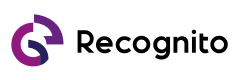Did you know that in 2020, over $16 billion was lost globally due to identity fraud? Face liveness detection technology, using computer vision, offers a cutting-edge solution to combat fake faces and ensure biometric authentication with real faces. By verifying the user’s presence in real-time through facial movements and expressions, face liveness detection ensures secure authentication processes using computer vision and deep learning. This innovative technology not only enhances security measures through biometric authentication but also provides a seamless user experience, eliminating the need for complex passwords or additional verification steps. Stay ahead of cyber threats and safeguard your data with the advanced capabilities of face liveness detection using computer vision and deep learning.
Understanding Face Liveness Detection
Definition and Role
Face liveness detection is crucial in biometric systems, using computer vision and deep learning, to ensure the authenticity of a user’s identity. It verifies that the person presenting themselves is physically present and not a fraudulent attempt using biometric authentication, face detection, and computer vision.
Facial recognition systems rely on face liveness detection to prevent unauthorized access, secure transactions, and enhance overall security measures.
Live vs. Spoofed Attempts
In live facial recognition attempts, the system, based on computer vision and deep learning, detects subtle movements such as blinking or slight changes in facial expressions within the face ROI, ensuring the presence of a real person.
Conversely, spoofed faces attempt to trick the system by using static images or videos from a dataset, lacking the dynamic features that indicate a live human presence.
Pros:
Enhanced security measures
Prevention of fraudulent activities
Cons:
Possibility of false rejections due to environmental factors
Technology Behind Detection
Face liveness detection employs various technologies, including sensors and algorithms, to distinguish between live and spoofed attempts accurately.
By utilizing infrared sensors and deep learning, the system can detect blood flow patterns lines beneath the skin’s surface, confirming the presence of a live person.
histicated algorithms analyze facial movements and textures to determine authenticity, enhancing the overall accuracy of face liveness detection.
Infrared sensors detect blood flow patterns.
Algorithms analyze facial movements and textures.
Importance of Face Liveness
Security Benefits
Face liveness detection significantly enhances security by preventing unauthorized access through the use of fake face images. This technology ensures that only legitimate users can access sensitive information or perform transactions.
Implementing face liveness checks helps in safeguarding against fraudulent activities such as deepfake attacks. By requiring users to provide live facial movements during verification, the system can detect and reject fake or manipulated images effectively.
User Trust and Experience
The incorporation of face liveness features boosts user trust in online platforms by providing an added layer of security. Users feel more confident knowing that their identities are protected from potential breaches and identity theft.
Moreover, the seamless integration of face liveness models into authentication processes enhances user experience. Instead of relying solely on passwords or PINs, users can conveniently verify their identities using selfie videos, improving overall usability.
Compliance with Regulations
Face liveness sessions play a crucial role in ensuring compliance with data protection regulations and privacy laws. By implementing robust face liveness SDKs, organizations can demonstrate their commitment to safeguarding user data and maintaining regulatory compliance.
Furthermore, utilizing face liveness training scripts helps companies adhere to industry standards for secure authentication methods. This not only protects user information but also mitigates the risk of non-compliance penalties.
Common Applications in iOS Apps
Banking
Face liveness detection is widely used in various iOS banking applications to enhance security measures. By verifying the user’s identity through facial recognition technology, banks can ensure that only real users are accessing sensitive financial information. This technology provides an additional layer of protection against unauthorized access and fraudulent activities.
Healthcare
In the healthcare sector, iOS apps are incorporating face liveness detection for patient authentication and data privacy. By analyzing user videos in real-time, these applications can verify the identity of individuals seeking medical services. This ensures that only authorized individuals have access to personal health records, maintaining confidentiality and compliance with privacy regulations.
Mobile Payments
Mobile payment apps on iOS platforms are leveraging face liveness detection to prevent unauthorized transactions and enhance user verification processes. By requiring users to authenticate their identity through facial recognition, these apps can significantly reduce the risk of fraud and unauthorized access to financial accounts. This technology adds a seamless yet robust security layer to mobile payment transactions.
Pros:
Enhanced security measures
Improved user authentication
Prevention of fraudulent activities
Cons:
Reliability on camera quality
Potential privacy concerns regarding biometric data storage
Social Media Platforms
ial media platforms have also integrated face liveness detection for user verification purposes. By analyzing facial features in real-time, these platforms can ensure that accounts are operated by real users rather than bots or imposters. This technology helps in maintaining a secure online environment by reducing the presence of fake accounts and enhancing overall user trust.
Overview of the SDK
Integration Tool
Face liveness detection SDK serves as a crucial software tool for app developers, enabling seamless integration of liveness detection functionalities. By utilizing this SDK, developers can enhance the security features of their applications by verifying the camera feed’s authenticity through analyzing videos.
The SDK offers a comprehensive solution to combat fraudulent activities such as identity theft and unauthorized access. It empowers developers to implement robust security measures within their apps, ensuring a secure user experience.
iOS Compatibility
Developers leveraging the face liveness detection SDK can benefit from its compatibility with various versions of iOS. The SDK is designed to seamlessly integrate with different iOS versions, ranging from older iterations to the latest releases. This ensures that developers have the flexibility to incorporate liveness detection features across a wide range of iOS devices, catering to a diverse user base.
Moreover, the SDK’s adaptability to multiple iOS versions underscores its versatility and scalability, making it a valuable asset for developers looking to deploy liveness detection capabilities in their applications.
User-Friendly Accessibility
The face liveness detection SDK prioritizes ease of use and accessibility for developers, offering a user-friendly interface and streamlined integration process. Developers can easily incorporate liveness detection functionalities into their apps without extensive technical expertise, thanks to the SDK’s intuitive design and comprehensive documentation.
Furthermore, the SDK provides extensive support and resources for developers, including tutorials, guides, and technical assistance. This ensures that developers can efficiently implement liveness detection features within their apps, enhancing security measures without significant hurdles or complexities.
Simplifies integration process
Extensive support and resources available
Key Features of the SDK
Advanced Algorithms
The SDK incorporates advanced algorithms like convolutional neural networks for precise face liveness detection. These algorithms analyze various facial features and movements to distinguish between a live person and a spoof attempt.
The SDK utilizes sophisticated algorithms such as feature point tracking and texture analysis to ensure accurate detection of liveness. By examining factors like eye blinking, head movement, and facial expressions, the system can effectively differentiate between a real person and a fake representation.
Customizable Options
Developers using the SDK have access to customizable options that allow them to tailor the liveness detection process according to their specific requirements. They can adjust parameters related to sensitivity, analysis speed, and security levels to optimize the performance of the system.
Pros:
Flexibility in customization
Ability to fine-tune detection settings
Cons:
Requires expertise for optimal configuration
Extensive customization may increase development time
Multilingual Support
The SDK offers support for multiple languages and frameworks, enabling developers from diverse linguistic backgrounds to seamlessly integrate the technology into their applications. Whether coding in Python, Java, or C++, users can leverage the SDK’s functionalities without language barriers.
List of supported languages:
Python
Java
C++
Frameworks compatibility:
TensorFlow
PyTorch
Prerequisites for Integration
Technical Requirements
Before integrating face liveness detection SDK, compliance with industry standards is crucial. Ensure the system meets all verification and authentication requirements.
To achieve accurate results, the SDK needs access to services such as facial recognition and image processing. This ensures confidence in the identity verification process.
Software and Hardware Components
For optimal performance, the integration process requires specific software and hardware components:
Software: Developers need to install the SDK on the server to handle data analysis. They must configure the system to support real-time identity checks.
Hardware: High-quality cameras are essential for capturing clear images. The front-facing camera of devices should have sufficient resolution for accurate matching.
Developer Knowledge and Skills
Successful implementation of face liveness detection SDK demands developers with specific knowledge and skills:
Knowledge: Developers should understand how the SDK processes image data and performs facial recognition. Familiarity with different source types for images is essential.
Skills: Proficiency in programming languages like Python or Java is necessary for integrating the SDK into existing systems. Developers must also be skilled in handling security protocols to prevent unauthorized access.
Setting Up Xcode
Downloading Xcode
To begin, download Xcode from the App Store or Apple’s official website. Install it on your Mac device by following the on-screen instructions.
Creating a New Project
Open Xcode and click on “Create a new Xcode project.”
Choose the template that fits your project requirements, such as “App” or “Game.”
Enter the necessary details like product name, organization identifier, and language.
Create the project in your desired location on your Mac.
Configuring Project Settings
Navigate to the project navigator and select your project.
Go to the “General” tab and ensure the correct bundle identifier is set.
Select your target under the “Targets” section.
Navigate to the “Signing & Capabilities” tab and add your Apple Developer account.
Configure the deployment target for compatibility with the SDK requirements.
Integrating the SDK
Download the face liveness detection SDK from the provider’s website.
Extract the SDK files and locate the integration guide for reference.
Add the SDK to your Xcode project by dragging it into the project navigator.
Link any necessary frameworks and libraries as specified in the integration guide.
Testing Face Liveness Detection
Implement the SDK methods in your project code as per the integration instructions.
Build and run your project on a physical device to test face liveness detection functionality.
Ensure that the SDK is correctly integrated and detecting live faces accurately.
Accessing the SDK
Obtaining
To access the face liveness detection SDK, visit the official website of the provider. Look for the download section and click on the link to acquire the SDK.
Once on the download page, locate the specific version of the SDK compatible with your device and operating system. Ensure to select the appropriate version to avoid compatibility issues.
Importing
After downloading the SDK, navigate to your Xcode project directory. Open Xcode and go to the “File” menu. Choose “Add Files to [Your Project Name]” and select the downloaded SDK file.
Incorporate the SDK into your project by following the on-screen instructions in Xcode. Make sure to link any necessary frameworks and libraries for seamless integration.
Licensing Agreements
Before utilizing the SDK, carefully review the licensing agreements or terms of use provided by the developer. Ensure compliance with all usage guidelines and restrictions outlined in the agreement.
Verify if there are any hidden clauses regarding distribution, modification, or commercial use of the SDK. Adhering to these terms is crucial to prevent legal attacks or penalties in the future.
Performing Liveness Detection
Implementing Steps
To implement liveness detection in an app, first, integrate the liveness detection technology into the application. Then, prompt users to perform specific actions like blinking or smiling for active liveness detection. Next, capture the user’s image or video using the liveness detection tool and analyze it with liveness detection algorithms.
After analyzing the user’s actions and features, compare them against predefined criteria set by the liveness detection system. If the user’s actions match the criteria, authenticate them as a live user. Ensure that the liveness detection model used is robust enough to distinguish between real users and spoof attempts accurately.
User Interaction Handling
During the liveness checking process, guide users clearly on how to position themselves correctly in front of the camera. Provide real-time feedback on their actions to help them adjust and meet the liveness check requirements. Engage users with interactive instructions to ensure successful completion of the actual liveness detection.
Design the user interface to be intuitive and user-friendly for a seamless experience. Minimize distractions during the liveness checks to help users focus solely on following the required actions accurately. Incorporate visual cues or prompts to assist users in understanding what is expected during the liveness check.
Result Interpretation and Response
After conducting the liveness detection demo, interpret the results based on the system’s analysis of the user’s actions. If the liveness detector confirms the user as live, proceed with granting access or completing the desired action. In case of a failed liveness detection result, prompt users to repeat the process or provide alternative verification methods.
When responding to liveness detection models, ensure clear communication with users about the outcome. Offer guidance on how they can improve their interaction for successful liveness detection in future attempts. Implement secure protocols to handle instances where suspicious activities are detected during passive liveness detection.
Final Remarks
In wrapping up, face liveness detection technology is a powerful tool with a wide array of applications in iOS apps. Understanding its significance and the key features it offers can significantly enhance the security and user experience of your applications. By integrating the SDK and following the outlined steps, you can seamlessly incorporate face liveness detection into your projects, ensuring robust authentication processes.
Take action now to explore the possibilities that face liveness detection can bring to your iOS apps. Enhance security measures, boost user trust, and stay ahead in the ever-evolving tech landscape. Your users deserve top-notch protection, and implementing face liveness detection is a proactive step towards achieving that goal.
Frequently Asked Questions
What is Face Liveness Detection?
Face liveness detection is a technology that verifies whether a face in a video or image is live and not a spoof. It helps prevent unauthorized access and fraud by ensuring the presence of a real person.
Why is Face Liveness Detection Important?
Face liveness detection enhances security measures by adding an extra layer of protection against facial recognition spoofing attacks. It ensures that only actual individuals can access sensitive information or perform secure transactions.
How can Face Liveness Detection Benefit iOS Apps?
Integrating face liveness detection into iOS apps enhances user authentication and security, providing a seamless and secure experience for users. It enables developers to implement robust anti-spoofing measures to protect user data effectively.
What are the Key Features of a Face Liveness Detection SDK?
A face liveness detection SDK typically offers features such as real-time liveness checks, anti-spoofing capabilities, integration with existing systems, customizable settings, and detailed documentation for easy implementation.
What Prerequisites are Required for Integrating Face Liveness Detection?
Before integrating face liveness detection, ensure that your system meets technical requirements, such as camera access permissions, compatibility with the SDK, and sufficient processing power to perform real-time liveness checks effectively.